
Save the installer to your computer. Saving it on your Desktop will make it easy to find the installer icon.
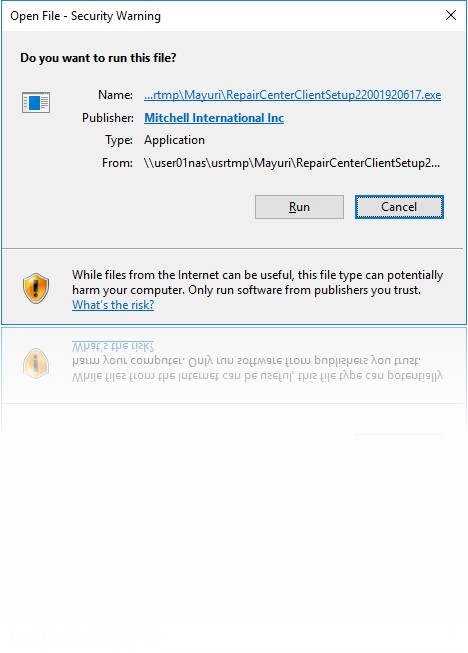 |
|
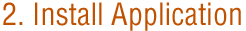
Run the installer from your computer. If you saved it on your Desktop, just double-click the installer icon and follow the wizard prompts.
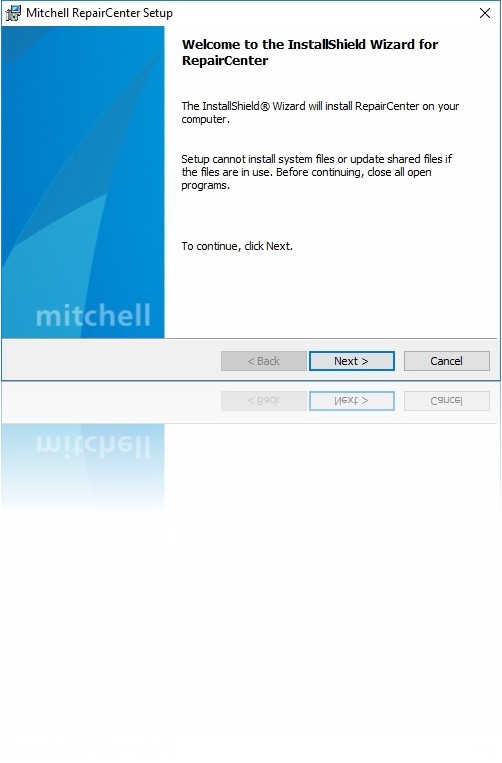 |
|
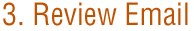
Once the installer is finished, refer back to your registration Email for instructions on activation and logging in for the first time.
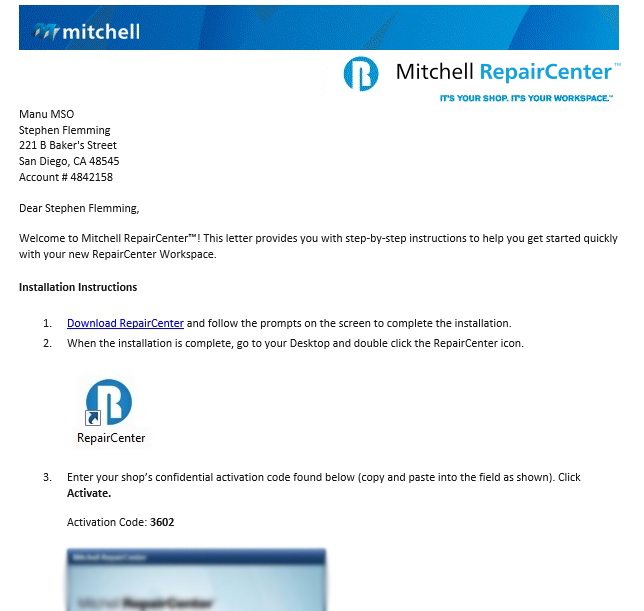 |